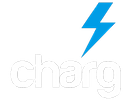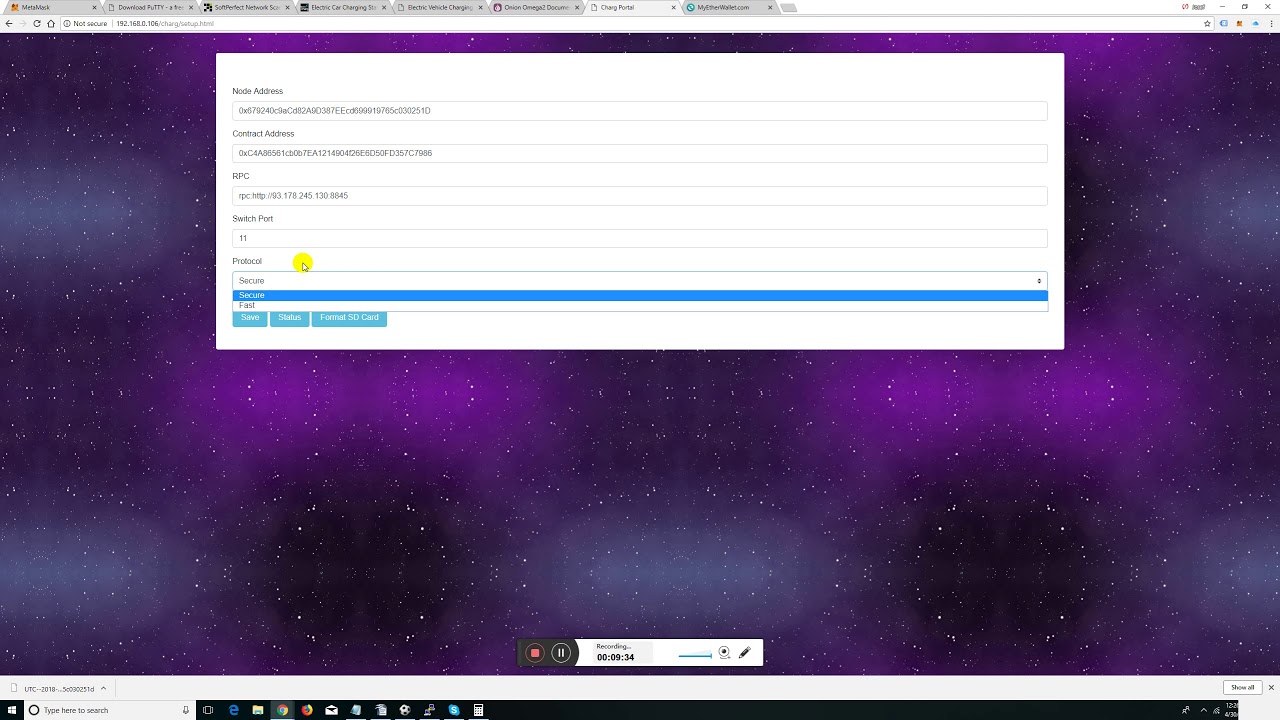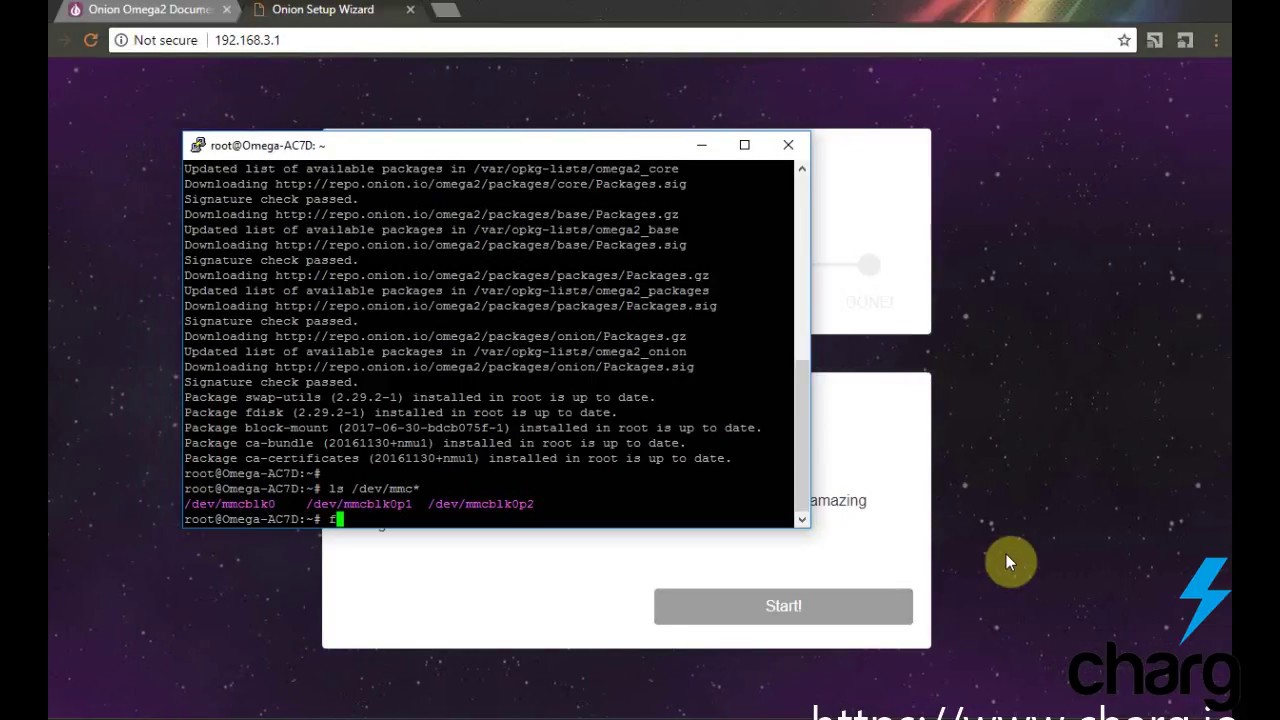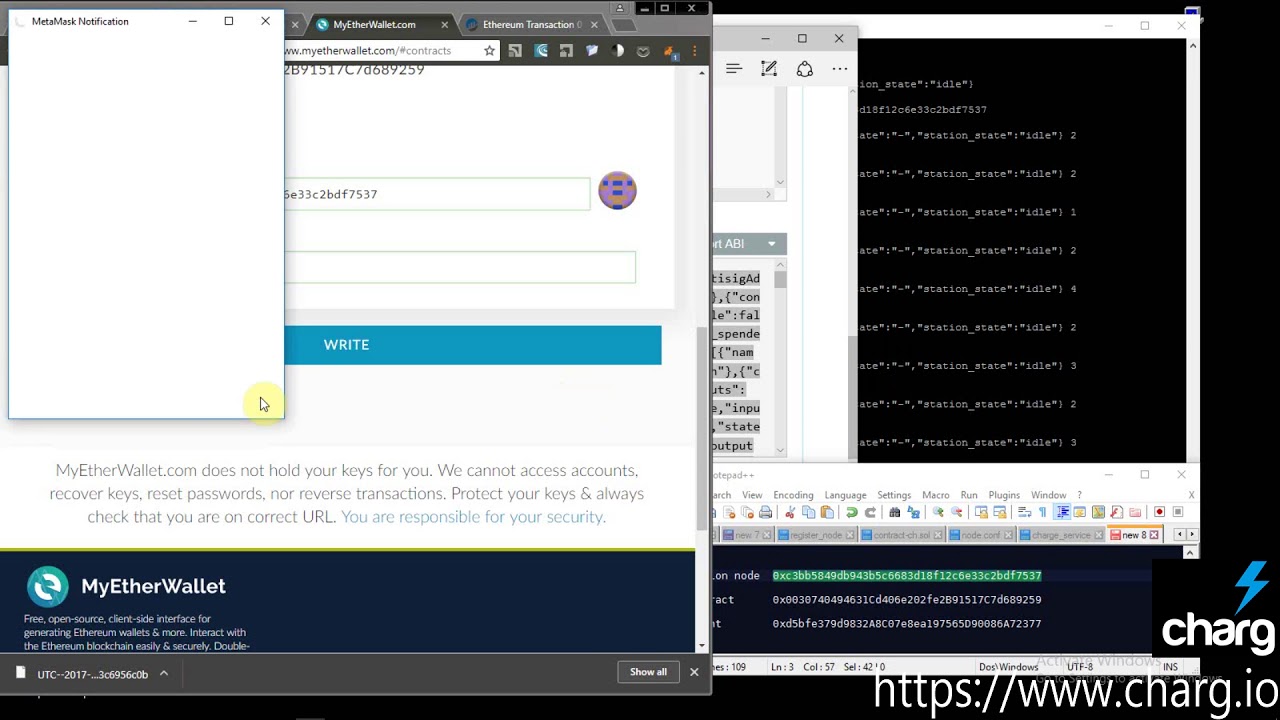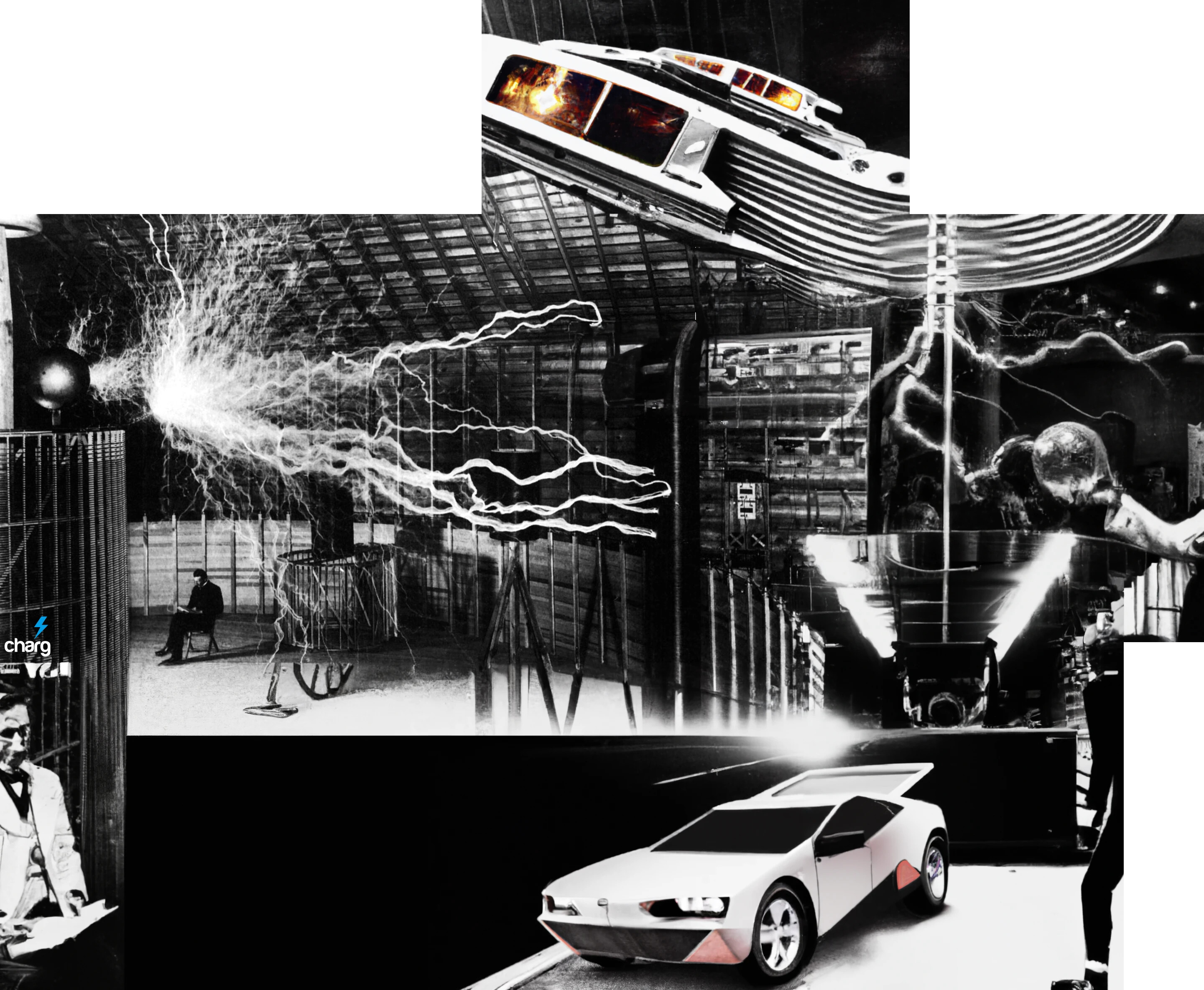Move over Windows and MacOS, the blockchain-backed operating system is finally here! And it’s rocking full support for electric vehicle charging stations, wifi leasing, time-for-lease, and yes parking spot leasing as native to the platform! Notepad, Paint, and Solitaire for blockchain equivalents to follow…
Take advantage of this exciting opportunity to install your own blockchain-based operating system now!
This is an image file for Raspberry Pi 4 and higher. If you didn’t already know, the Raspberry Pi is a powerful little computer that can run just about anything – including electric vehicle charging stations.
This feature-packed image permits anyone to set up their own electric vehicle charging station. It can also be used to power just about anything else electronic - are you paying attention developers? Anything electronic which has a simple on/off switch can be controlled via our web 3.0 blockchain, with more complicated functions also possible.
Includes Wifi Leasing Support, time-for-lease, parking spot leasing, and electric vehicle charging station leasing. This is the client version of the software which powers https://hub.zchg.org and all CHG charging stations. The transactions are handled automatically over the blockchain, and thanks to our proprietary bridge technology your customers are free to choose whatever payment method they like across multiple blockchains, especially our own mainnet - https://explorer.zchg.org, https://stats.zchg.org.org
Currently accepted currencies/networks: Charg (CHG), BTC, ETH, LTC, MATIC, BSC, FSN, Legacy credit card (USD/EURO/etc.), Paypal, Apple Pay.
INSTRUCTIONS:
Follow this tutorial after downloading the image file so that you can install both the image and operating system on your Raspberry Pi: https://www.raspberrypi.com/software/. You are going to be reading from the section “Install Raspberry Pi OS using Raspberry Pi Imager”. I like to use my laptop which has a built-in SD card reader, but any SD card reader will do.
You will then need to transfer your SD card to the Raspberry Pi and turn the Raspberry Pi on. You will need to terminal in or find yourself a display most probably requiring an adapter to work with your display. After that, register your node here. And finally, generate a QR code for your new website URL which can be printed off to make a sign.
Or if you prefer lists -
- Download this Image.
- Follow this tutorial - “Install Raspberry Pi OS using Raspberry Pi Imager” to install the image onto your SD card (sold separately).
- Insert SD card into Raspberry Pi and power on. You might want to have a display connected, or you can terminal in to discover your IP address.
- A new turn-key website is now being hosted by your Raspberry Pi, and you can now register over at https://hub.zchg.org/register.
- You can advertise the web address utilizing a free QR Code Generator. Now just print off the QR code and whatever verbiage you like to create a parking spot and/or wifi leasing sign for yourself. art.wecharg.com has a nice template to borrow from, but don’t forget to replace the QR code with your own!
- Install this basic kit, standard kit, or off-grid kit to add electric vehicle charging support, or enjoy wifi leasing, parking spot leasing, and time-for-lease with no additional equipment required (ignore this step if you’re just leasing wifi).
We are here to help – If you require assistance, please visit our forums and live chat.
Forums - https://forum.chgcoin.org
Live Chat - Telegram: Contact @chargchat
LINKS
https://forum.zchg.org AKA https://chgcoin.org
App: https://hub.zchg.org
Real-world Use Case: https://wecharg.com
Main Repository: Charg (CHG) - Zchg.org · GitHub
Stats: https://stats.zchg.org
Explorer: https://explorer.zchg.org
API: https://api.zchg.org
RPC: https://rpc.zchg.org
DANGER: RISK OF ELECTRIC SHOCK, INJURY, OR DEATH! ALWAYS SEEK AN ELECTRICIAN!
The Next Guide is Located Here: DIY Business - How to Setup Your Own WeCharg Station in Minutes! - #6 - Start Your Own Business - Charg (CHG) - zchg.org - Web Four, it's YOURS!
While we highly recommend calling in the pros…
https://a.wecharg.com
https://team.wecharg.com
https://wecharg.com
After also reading the book - NEW! Automatic Money From the Electric Car Revolution (WeCharg Ebook) – WeCharg Distributed EV Charging